Maze¶
About¶
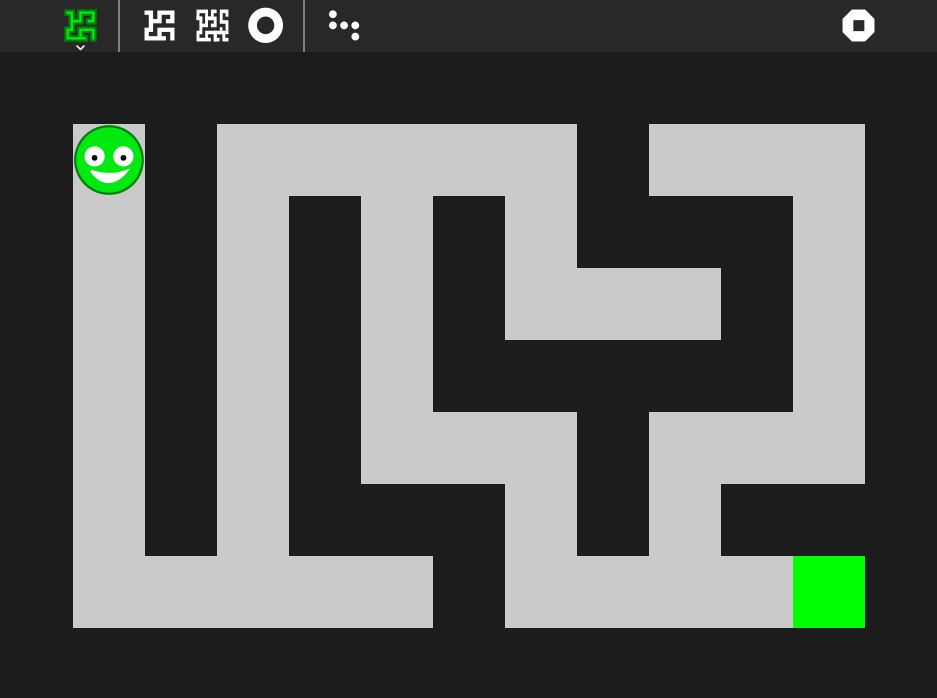
Maze is an activity that asks the user to navigate the character through a maze to reach the finish using the mouse or keyboard. There are an infinite levels of difficulties which the player can choose, and there is an option to enable holes in the maze. The maze can be a multiplayer by enabling sharing.
Using Maze¶
Control your character by pressing on the arrow keys on your keyboard, or by sliding the screen with your mouse. Aim for the square on the bottom-right corner to finish the level.

There are many buttons on the toolbar. From left to right, their functions are:
- Activity tab: Opens the activity tab. Inside, there’s a button that enables the user to name the activity, and next to it a button to enable multiplayer.
- Easier level: Generates an easier level.
- Harder level: Generates a harder level.
- Make a risk: Generates a new level with the same difficulty, but with holes.
- Show trail: Enables the character’s trails on the maze.
- Stop: Stops the activity.
Enabling Multiplayer¶
Go to the activity tab, then click on the button shown in the image below.
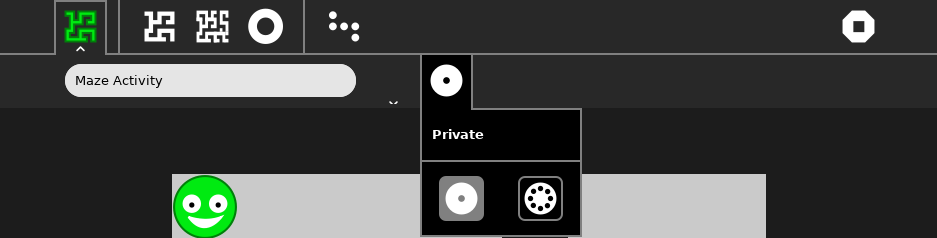
When someone joined, there will be more than just your character on the maze.
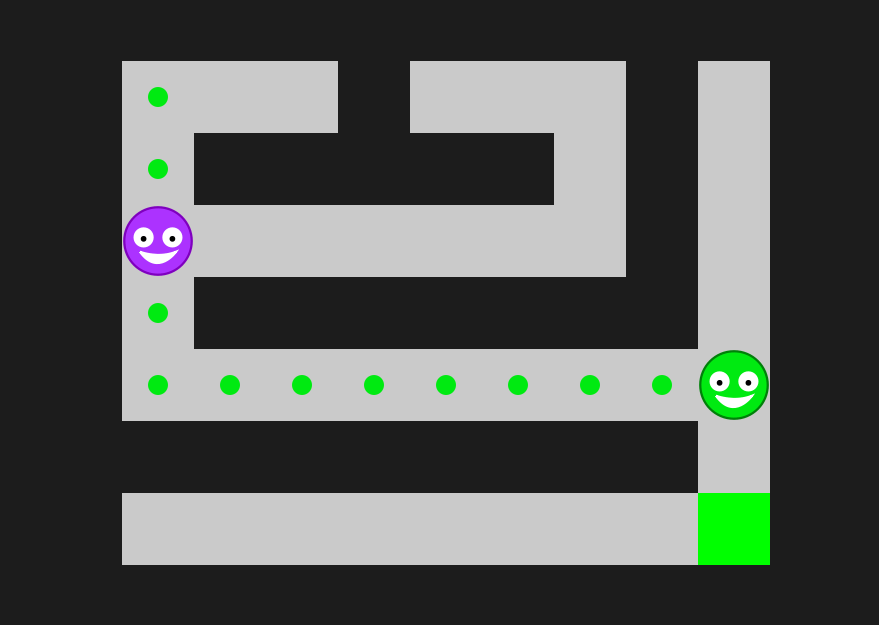
Race to the finish and see who’s the fastest in the leaderboard.

Where to report problems¶
Please report bugs and make feature requests at maze-activity/issues.