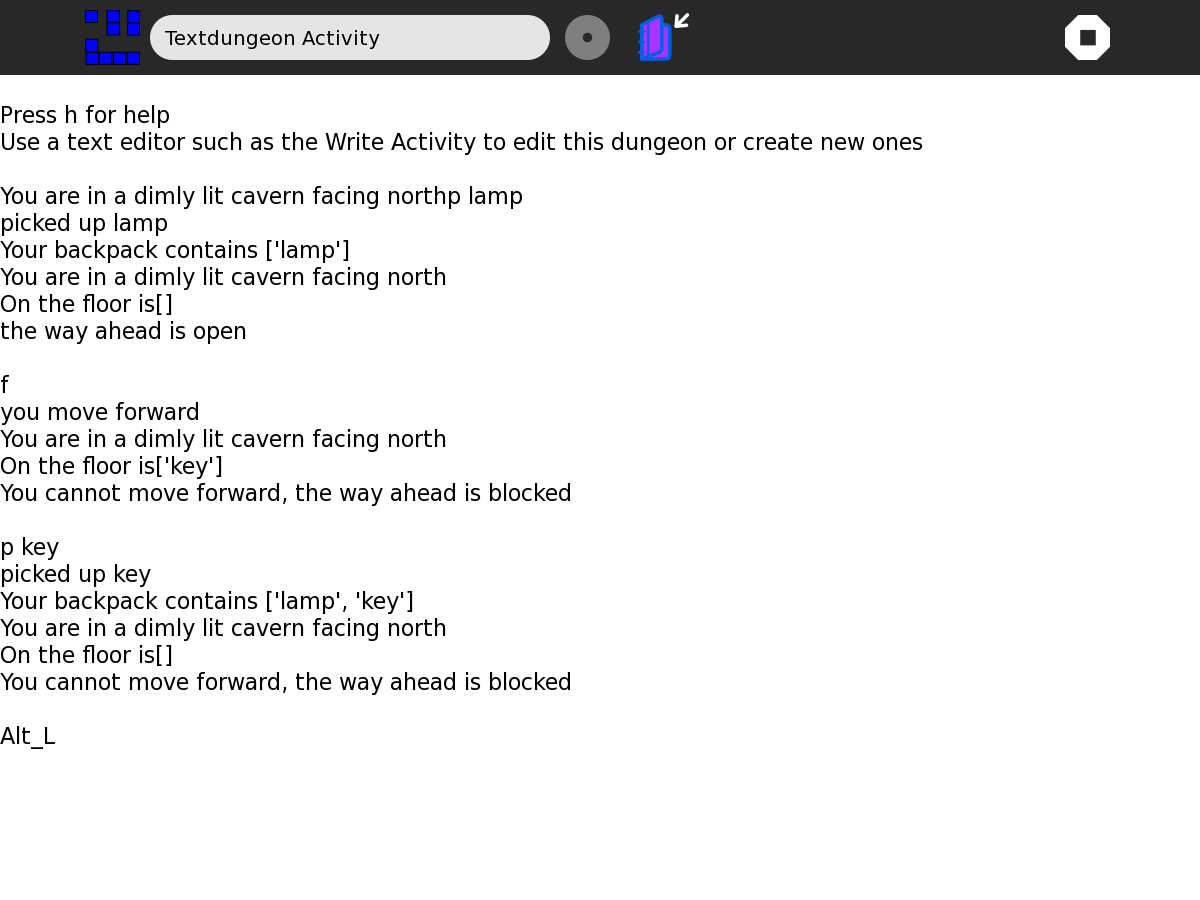Text dungeon¶
A text dungeon game for literacy and numeracy. The file describing the dungeon is plain text, it can be edited with an editor such as Write. It is purposefully unencrypted and easily edited. ‘Cheating’ by reading or altering the dungeon is encouraged.
Where to get Text Dungeon¶
Text Dungeon activity is available for download from the Sugar Activity Library: Textdungeon
The source code is available on GitHub.
How to use¶
The intention is that children would both play and create dungeons to develop math, literacy and problem solving skills:
Playing the game
- visualise 2D spaces (could extend to 3D or even 4D)
- navigate compass directions N E S W and relationship to right, left
- text literacy
- can include subject related content
- problem solving
Making/editing/reading a dungeon file
- all the above plus
- Cartesian coordinates
- variables
- word processing skills
- programming like skills
- create in any language
Dungeon file format¶
<l,room x,room y> your location
<i, item, item ....> your inventory
<u,room x, room y, item, room x, .....> location of items
<d,room x, room y, direction, locked, room x, .....> status of wall/door segments, unlisted segments are locked, doors can be asymmetric
<r,room x,room y,direction,item which unlocks,open text,closed text,text when opening> one entry for each unlockable door
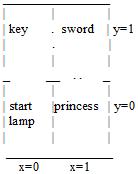
For example, the Sampledungeon represented above is described by these strings (the comments # are not required)
<u,0,0,lamp,0,1,key,1,1,sword,1,0,princess> #key in room 0,1 , sword in room 1,1 ,princess room 1,0
<d,0,0,0,0, 0,1,2,0, 0,1,1,1, 1,1,2,1, 1,1,3,0, 1,0,0,0> #room 0,0 north door open, room 0,1 south open, room 0,1 east door locked etc
Editing example¶
For example, put a brick in the room just to the north of the one with the key :
add the following to the <u command to put a brick in room 0,2 (just north of room 0,1)
,0,2,brick
put open doors going north out of room 0,1 and back, south out of room 0,2 :
add the following to the [d command, (room 0,1 north open, room 0,2,south open)
,0,1,0,0, 0,2,2,0
Start in room 0,1 (the one with the key) (that reads el,zero,one)
<l,0,1>
Start with a parrot in your back pack
<i,parrot>
Resetting a dungeon¶
Your progress through the dungeon is saved in the journal entry
your new location, inventory and item locations are appended to the Journal entry
To restore the dungeon, remove these from the end of the file using Write. The Sample dungeon has a marker line of text just before its end to assist.
Keyboard commands¶
h - help
f - forward
r - right
l - left
b - list backpack contents
p item - pick up item
d item - drop item
u item - use item
Where to report problems¶
Please report bugs and make feature requests at textdungeon/issues.